Call 08 9381 6977 to make your booking or to alter a booking
Your Telehealth Consultation with a Specialist Plastic Surgeon
Video conferences and telephone conferences are useful patient consultation methods, but of course nothing beats seeing the surgeon in-person.
Video conference via various platforms such as Zoom, Skype, WhatsApp or Facetime etc are now much more familiar for patients than they were only a few years ago, and don’t seem quite as scary as they would have previously.
Improving Your Telehealth Experience
Dr Blennerhassett has come up with a few tips that will hopefully help you get the most out of your virtual-consultation.
Firstly, if your consultation is regarding a skin cancer, or some other localised skin problem such as a scar or lump etc, it is probably going to be best to take a photo of it and send it to Dr Blennerhassett as an email BEFORE your consultation.
This is usually going to be a much clearer picture than we would get during videoconferencing. And if you were only going to do a phone consultation, then the photo is essential for surgical planning.
Firstly, if your consultation is regarding a skin cancer, or some other localised skin problem such as a scar or lump etc, it is probably going to be best to take a photo of it and send it to Dr Blennerhassett as an email BEFORE your consultation.
This is usually going to be a much clearer picture than we would get during videoconferencing. And if you were only going to do a phone consultation, then the photo is essential for surgical planning.
In fact, Dr Blennerhassett usually finds that once he has seen the photos, there really isn’t such a need to do a video call. A phone call may be all that is required.
In many cases, the video call can be a bit distracting if the images are pixelating or if there’s poor internet connection, and it may be harder for you to remember everything that is said.
If we just use the video conferencing without a photo prior, trying to show a body part on the computer screen is a challenge for most people. The lighting is usually poor, the focus is not great, and quite often the camera is actually pointing at the roof or the fridge, rather than whatever it is that you are trying to show the surgeon!
This advice also goes for many cosmetic type consultations, such as face, breast or body consultations. Dr Blennerhassett or one of the surgery staff will advise you specifically if we need photos taken prior to the consultation.
In summary, well-taken photos sent prior to the consultation is much better than trying to contort yourself in front of your computer during a video call.
In many cases, the video call can be a bit distracting if the images are pixelating or if there’s poor internet connection, and it may be harder for you to remember everything that is said.
If we just use the video conferencing without a photo prior, trying to show a body part on the computer screen is a challenge for most people. The lighting is usually poor, the focus is not great, and quite often the camera is actually pointing at the roof or the fridge, rather than whatever it is that you are trying to show the surgeon!
This advice also goes for many cosmetic type consultations, such as face, breast or body consultations. Dr Blennerhassett or one of the surgery staff will advise you specifically if we need photos taken prior to the consultation.
In summary, well-taken photos sent prior to the consultation is much better than trying to contort yourself in front of your computer during a video call.
Tips to taking a good telehealth photo
- Wipe your lens clean.
- Make sure you are in a well-lit room. Natural light is best (natural light coming in from the window; not direct sunlight). Fluorescent lights or LED lighting is also fine. If you can avoid using a flash that is best, because it tends to “wash-out” the details on the skin
- Wipe your lens clean again
- Get someone else to take the photos. It is tempting to do a selfie, but they really are of a much lower quality generally. The lens on the screen-side of your phone is not as good as the one on the other side, and often the part that you want in-focus turns out to be the only part that is out of focus!
- Wipe your lens clean again.
- Take 2 images of skin lesions. One from a bit further back, and one up close. Not so far back that you can see your entire body, just far enough back so you can see what PART of the body it is.
For example, if you want to show a picture of something on the nose, the first picture would show the whole nose (not necessary to show the whole face), and the second picture to show the actual lesion/lump/scar etc up close and in focus.
**When getting ready to take the photo, if you touch your phone screen on the bit of the image that is most important - the phone camera will generally focus on that. - Check your picture on the screen and zoom in to make sure that the important part is in focus. If not, take another one. The more clearly I can see the image the more accurately I can advise you about treatment.